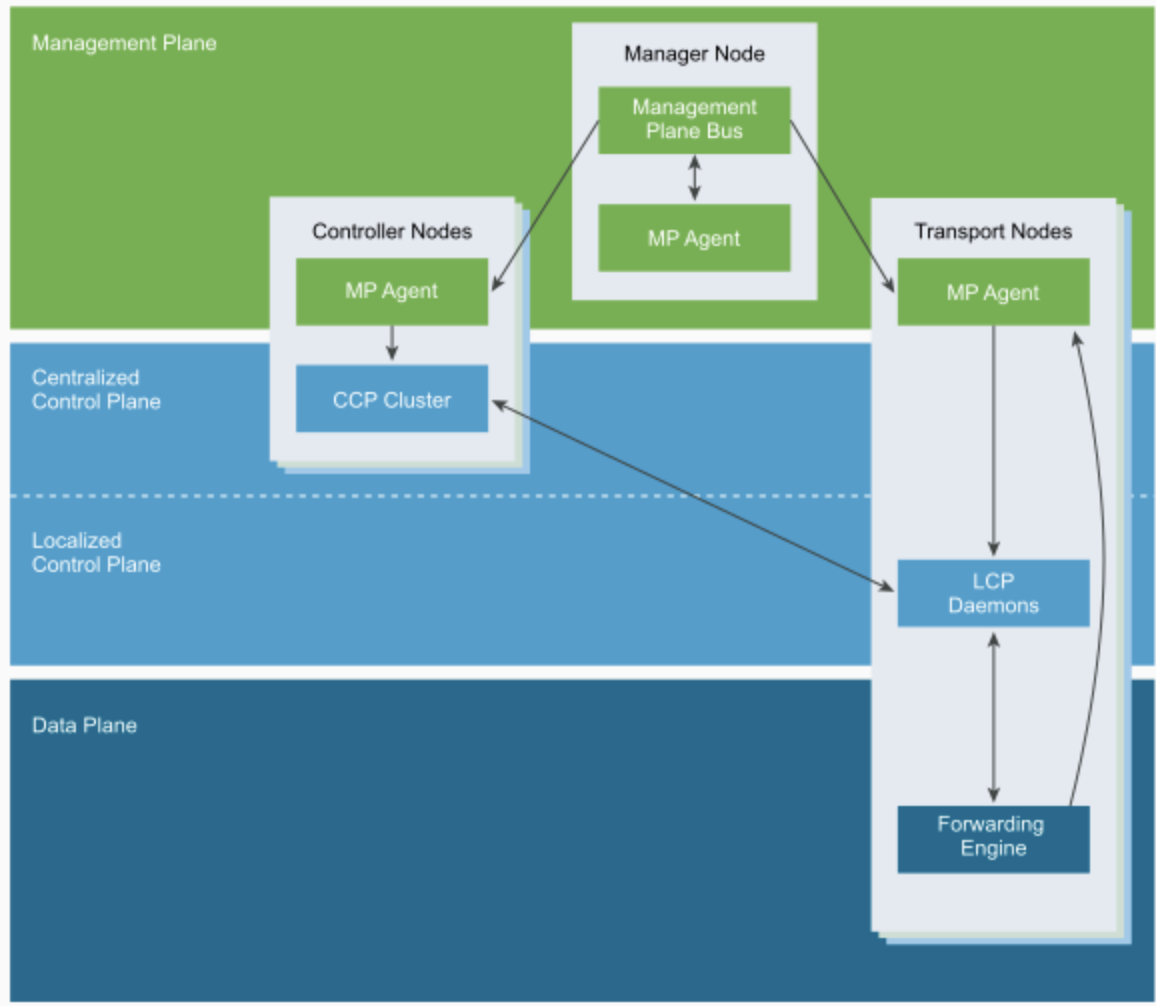
With the release of VMware’s NSX-T 2.4 (and expanded upon in 2.5) we saw the introduction of the Simplified GUI, which aimed to reduce the amount of user input, have more user guidance, and all around have fewer clicks and page hops to get various tasks accomplished.
The 2.3 GUI remained as well though and was migrated to a tab labeled “Advanced Networking and Security.” In today’s post we will be exploring a few quirks and best practices around working with these two disparate GUIs.
The first thing we need to understand, is that the two GUIs are not just separate designs driving the same back end, but two entirely separate management engines, two entirely different REST APIs, running on the NSX Management Controller cluster. This creates an odd, and not obvious issue where anything created in the Simplified GUI is not editable in the Advanced GUI and vice-versa.
Thankfully, the 2.5 release ported just about all the functionality found in the Advanced GUI into the Simplified GUI so if you are aware of this quirk, and stay in the Simplified GUI, it should not be an issue. However, there are a few pieces of core functionality that reside only in the Advanced GUI.
As of the current 2.5.1 release, the ability to create, edit, tag, or otherwise manage IPsets is only found in the Advanced GUI. As many of you know, the IPset is an integral part of achieving Microsegmentation and having it obscured in this way has been a confusing issue for many users. Furthermore, much of the official NSX documentation still points to the Advanced GUI to use a feature even though the feature exists in the Simplified GUI; the DHCP helper feature being a particularly egregious example.
All in all, I am sure as future releases become available more and more features will arrive in the Simplified GUI, hopefully leading to the complete removal of the Advanced GUI. I hope this post helped shed some light on the duality of the NSX-T GUIs and proves useful in your day to day experience.
If you have any questions, please feel free to reach out to us at contactus@sas-us.com. We are always available to discuss your needs and recommend solutions.
